Toegang tot de Outlook Web Access (webmail) interface: verschil tussen versies
| Regel 1: | Regel 1: | ||
| + | <span data-link_translate_es_title="Acceso a la interfaz de Outlook Web Access (webmail)" data-link_translate_es_url="Acceso+a+la+interfaz+de+Outlook+Web+Access+%28webmail%29"></span>[[:es:Acceso a la interfaz de Outlook Web Access (webmail)]][[es:Acceso a la interfaz de Outlook Web Access (webmail)]] | ||
<span data-link_translate_en_title="Access to the Outlook Web Access (webmail) interface" data-link_translate_en_url="Access+to+the+Outlook+Web+Access+%28webmail%29+interface"></span>[[:en:Access to the Outlook Web Access (webmail) interface]][[en:Access to the Outlook Web Access (webmail) interface]] | <span data-link_translate_en_title="Access to the Outlook Web Access (webmail) interface" data-link_translate_en_url="Access+to+the+Outlook+Web+Access+%28webmail%29+interface"></span>[[:en:Access to the Outlook Web Access (webmail) interface]][[en:Access to the Outlook Web Access (webmail) interface]] | ||
<span data-link_translate_fr_title="Accès à l'interface Outlook Web Access (webmail)" data-link_translate_fr_url="Acc%C3%A8s_%C3%A0_l%27interface_Outlook_Web_Access_(webmail)"></span>[[:fr:Accès à l'interface Outlook Web Access (webmail)]][[fr:Accès à l'interface Outlook Web Access (webmail)]] | <span data-link_translate_fr_title="Accès à l'interface Outlook Web Access (webmail)" data-link_translate_fr_url="Acc%C3%A8s_%C3%A0_l%27interface_Outlook_Web_Access_(webmail)"></span>[[:fr:Accès à l'interface Outlook Web Access (webmail)]][[fr:Accès à l'interface Outlook Web Access (webmail)]] | ||
Versie van 2 okt 2015 09:00
es:Acceso a la interfaz de Outlook Web Access (webmail)
en:Access to the Outlook Web Access (webmail) interface
fr:Accès à l'interface Outlook Web Access (webmail)
Dit artikel is vertaald door middel van automatische vertalingssoftware. U kunt het artikel bron hier te bekijken.
Configuration Outlook Web Access
Mail Exchange Outlook Web Access configuratie
U verbinding maakt met uw browser naar https://ex10.biz/owa en kies het type verbinding.
Openbare of gedeelde computer :
Sélectionnez cette option si vous utilisez Microsoft Outlook Web Access sur un ordinateur public. Veillez à vous déconnecter lorsque vous avez fini d'utiliser Outlook Web Access en sluit alle vensters om uw sessie te beëindigen
Particuliere computer :
Selecteer deze optie als u de enige bent die deze computer gebruikt. Uw server zal u toestaan een langere periode van inactiviteit voordat verbreken
De webmail toegang modus neemt vrijwel dezelfde interface als een Outlook-client.
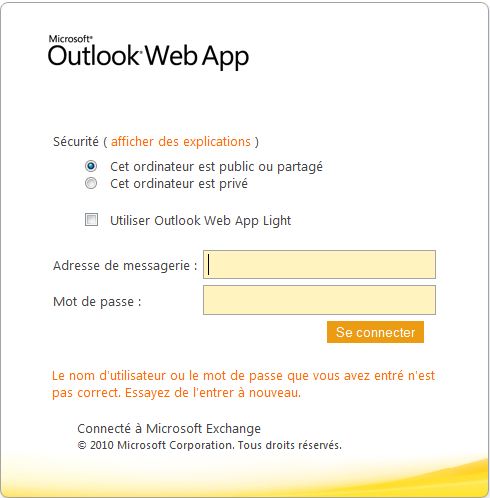
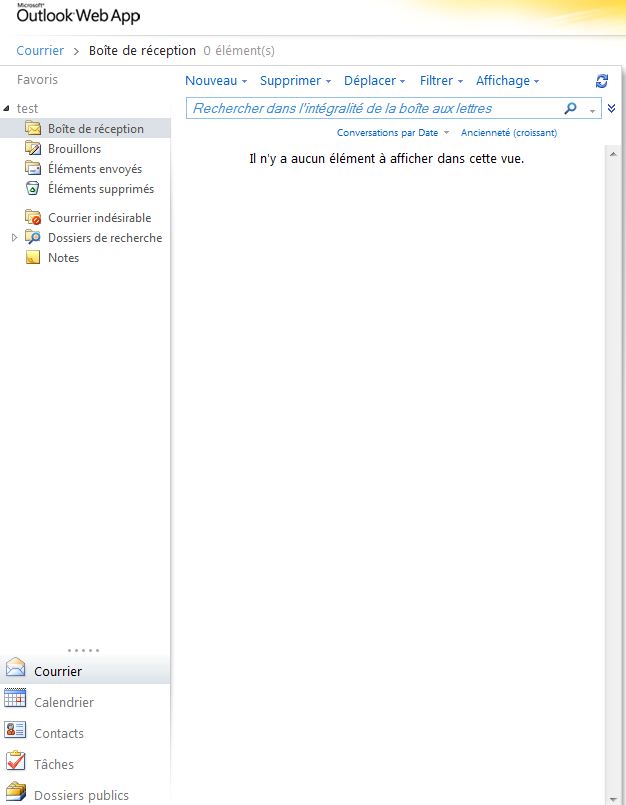
Automatisch bijwerken van reacties inschakelen