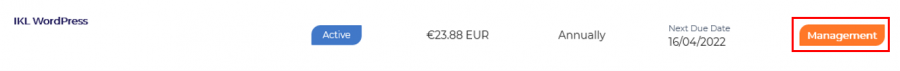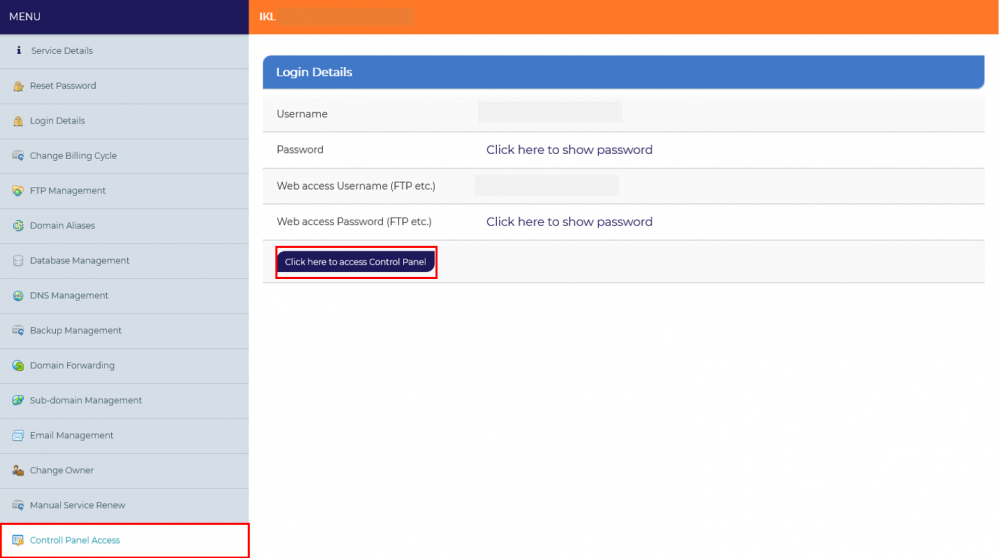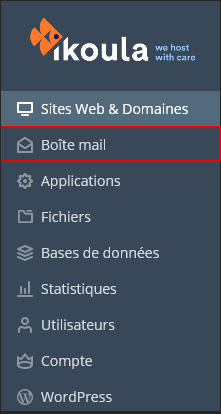Toegang tot het beheer van mijn mailboxen
ro:Gestionarea accesului la căsuțele mele poștale
ru:Доступ к управлению моими почтовыми ящиками
pl:Dostęp do zarządzania moimi skrzynkami pocztowymi
ja:自分のメールボックスへのアクセス管理
zh:进入我的邮箱管理
de:Zugriff auf die Verwaltung meiner Mailboxen
fr:Accéder à la gestion de mes boîtes mails
Dit artikel is vertaald door middel van automatische vertalingssoftware. U kunt het artikel bron hier te bekijken.
it:Accesso alla gestione delle mie caselle di posta
pt:Acesso à gestão das minhas caixas de correio
es:Acceso a la gestión de mis buzones
fr:Accéder à la gestion de mes boîtes mails
en:Access to the Mail management (PLESK)
Inleiding
Hier kunt u zien hoe u toegang krijgt tot mailboxbeheer op een gedeelde hosting.
Werkwijze
Ga naar de klantenruimte: https://commande.ikoula.com/clientarea/
Klik op uw dienst en in het menu aan de linkerkant, klik op "Control Panel Access".
Klik op uw Plesk op het tabblad "Mail":
Hier kunt u mailboxen, quota, anti-spam, mailinglijst configureren.